Win 7 Internet Security 2012 Virus Removal
Recently my computer got infected with “win 7 internet security 2012” virus, here i am going to share how i removed this.
Win 7 internet security is an anti-spyware program that enters into the computer without the need of user’s permission. Once it enters the system, it displays list of false security threats to scare you that your computer is infected with trojans and spyware. This misleading program also displays frequent warning messages and force you to buy an application to remove. Don’t buy as it is all a lie.

Once this entered in my computer, i was unable to open any application, even the control panel and windows explorer. When i click on any program, it displays warning message and prompts to buy an application to resolve.
I have searched this problem on internet and most of the people suggested to install and scan with anti-spyware program, So i have restarted my computer with “Safemode with Networking” option, here i am able to access the browser, tried couple of tools but some are not free and some are not able to get rid of this. I was looking for free tool to remove, finally installed “AVG anti virus free edition”(free anti virus with anti-spyware protection) and it is able to detect the virus and removed successfully.
Virus got removed but all of my file associations in the registry are corrupted, means if you open any program it will popup the “open with” dialog box.
AVG has the “PC Analyzer”, it will check your system to identify issues related to registry errors, junk files and broken shortcuts. After i ran the PC Analyzer which resides in AVG user interface, it displays the list of registry errors and suggested to download and run the AVG PC Tunup tool ( it is free for one time usage), this tool fixed all of my file association problems.
Finally got my system back, hurray:)


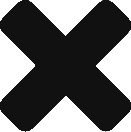

Nice tips and trick…look like there’s a few trobule with Win 7 internet security. I hope it doesn’t harm our PC.